
Configure Static IPs for VM's
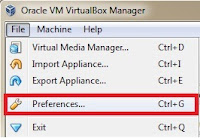
Edit.
Set Network.
Enable DHCP server.
Add one network adapter, because you will need two network adapters.
NAT for Internet and a Host-Only for LAN.
Now boot up your VM and edit network.
sudo nano /etc/network/interfaces
# The primary network interface # LAN 1 autoenp0s3iface enp0s3 inet dhcp ## static IP # LAN 2 autoenp0s8iface enp0s8 inet static address 10.0.2.5 gateway 10.0.2.2 netmask 255.255.255.0
Restart networking service
sudo /etc/init.d/networking restart
or
sudo service networking restart
View assigned IP's [DHCP and STATIC]
sudo ip a | grep inet










0 comments :
Post a Comment
Comment: